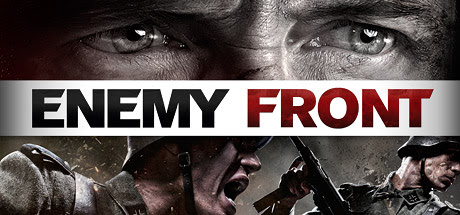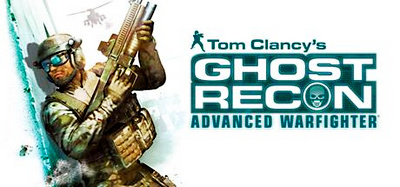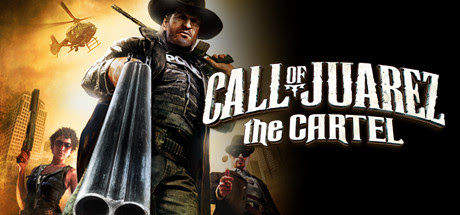Battlefield 2142 Razor1911 تحميل لعبة

التصنيفات
روابط التحميل
عن اللعبة
مسلحين بترسانة هائلة من بنادق الهجوم المتطورة، وأجهزة التمويه، وبنادق الحراسة، سيخوض اللاعبون معارك باستخدام بعضٍ من أقوى المركبات التي عرفها الإنسان. تخوض آليات القتال الضخمة معارك ضارية على الأرض، بينما تسيطر الطائرات المستقبلية على السماء. عند مواجهة أحد هذه الوحوش العملاقة الجديدة، سيحتاج اللاعبون إلى استخدام ذكائهم وترسانة من التدابير المضادة الجديدة، مثل قنابل النبضات الكهرومغناطيسية، لتحقيق التوازن في ساحة المعركة.
التفاصيل
DICE
Electronic Arts
2006-10-17
English, French, Italian, German, Spanish, Etc …
3.23 GB / Single Link Compressed
متطلبات النظام
تعليمات التثبيت
Please note that this release will ONLY work in single-player and LAN mode at this time. Also note that EA decided to use an online-based profile creation, but thankfully your friends at the blade have included a default user profile that can easily be modified to suit your own preferences.;)
Step 1.
Unpack, mount/burn, install the game, use the keymaker from the \Razor1911 dir to generate keys.
Step 2
Copy the c*ack from the \Razor1911 dir into your installation directory.
Step 3
Unpack Default_profile.zip into %USERPROFILE%\My Documents\Battlefield 2142\.
Then open %USERPROFILE%\My Documents\Battlefield 2142\Profiles\0001\Profile.con
with a text editor and change its content to your likings.
The following fields might be of interest:
//name of the in-game user:
LocalProfile.setName “Razor1911”
//login username:
LocalProfile.setEAOnlineMasterAccount “Razor1911”
You might also want to have a look at the other files in this dir!
Step 4
Start the game, when prompted by the login prompt, enter whatever you used for LocalProfile.setEAOnlineMasterAccount. If you didn’t change anything in Profile.con this will be “Razor1911”. You will be prompted by a box telling you are playing in offline mode, press ‘OK’. Now select your profile and the game will start!
P.S. If you want to play on any official servers, buy the game!
Full List of Supported Languages:
English, French, Italian, German, Spanish, Czech, Danish, Dutch, Finnish, Swedish, Traditional Chinese, Japanese, Korean, Polish, Russian